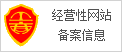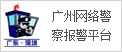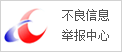- 04/03草莓互联2025年清明放假...
- 03/28php获取请求来源域名路径...
- 03/03最新版Docker Des...
- 01/26草莓互联2025年春节放假...
- 12/27kindeditor编辑器...
- 09/30草莓互联2024年国庆假期...
- 09/15草莓互联2024年中秋节放...
- 02/27宝塔面板python2.7升级...
- 02/19宝塔面板站点PCI DSS不合...
- 02/19宝塔面板站点站长工具中点亮HT...
- 02/14宝塔面板https协议无法获取...
- 02/11宝塔Windows面板下SQL...
- 02/02宝塔控制面板利用nginx实现...
- 09/18宝塔控制面板FTP增加Flas...
phpweb已经是国内最强的的开源电子商务系统了,但并非完美,因为任何...
互联网3年一轮回,京东凡客等电商品牌在三年之前也不过是小打小闹,而如...
电商已经成为趋势,传统行业的竞争已经逐渐演变到网络上,也有不少用Weboss...
phpweb系统是固定的模式,适用于大部分行业与需求。但有一些行业还是有自己...
给WordPress网站添加文章过时失效提示
实现原理
输出WordPress数据库中存储的文章最后更新时间字段,并与访问者访问时间对比,如果访问时间大于最后更新时间加一天,则输出文章失效提示,反之则不输出。这里的1天可以自行定义。为了方便大家使用,草莓互联站长这里提供了两种方式,自行选择。

第一种:钩子函数挂载
利用WordPress提供的the_content()钩子挂载。当然,这样会导致所有页面中及摘要中都会出现提示。草莓互联不建议使用此方法,因为部分主题可能会在摘要部分显示提示信息!
使用方法:
在functions.php文件中加入如下代码
//文章过期提示
function article_time_update($content) {
date_default_timezone_set('PRC');
$newdate=time();
$updated_date = get_the_modified_time('Y-m-d H:i:s');
$updatetime=strtotime($updated_date);
$custom_content = '';
if ( $newdate > $updatetime+86400) {
$custom_content= '<div class="article-timeout"><strong>重要:</strong>本文最后更新于<code>'. $updated_date . '</code>,某些文章具有时效性,若有错误或已失效,请在下方<a href="#comment">留言</a>或联系<a target="_blank" title="小牛资源网" href="https://blog.xnsay.com/about.html"><b>草莓互联</b></a>。</div >';
}
echo $custom_content.$content;
}
add_action('the_content','article_time_update');
第二种:直接调用函数
如果你只需要文章提示,那么可以直接修改下你的文章模板single.php,在the_content()函数之前调用下如下函数。
先将下面的函数代码加入到你的functions.php文件中。
//文章过期提示
function article_time_update() {
date_default_timezone_set('PRC');
$newdate=time();
$updated_date = get_the_modified_time('Y-m-d H:i:s');
$updatetime=strtotime($updated_date);
$custom_content = '';
if ( $newdate > $updatetime+86400) {
$custom_content= '<div class="article-timeout"><strong>重要:</strong>本文最后更新于<code>'. $updated_date . '</code>,某些文章具有时效性,若有错误或已失效,请在下方<a href="#comment">留言</a>或联系<a target="_blank" title="小牛资源网" href="https://blog.xnsay.com/about.html"><b>草莓互联</b></a>。</div >';
}
echo $custom_content;
}
在single.php文件中找到the_content()函数,并在其之前加上article_time_update()即可。具体效果如本站文章页面,下面是小牛资源网的css
.article-timeout {
position: relative;
color: #999;
margin-bottom: 25px;
padding: 15px;
background-color: #fbfbfb;
border-top: 1px solid #f0f0f0;
border-bottom: 1px solid #f0f0f0;
}


假如我们资讯/文章对您有所帮助,您可以通过扫描捐赠二维码支持一下我们~
感谢您对我们的支持,您的小小支持让我们有信心走得更远!