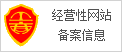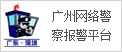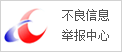- 12/31草莓互联2026年元旦放假...
- 10/01草莓互联2025年国庆放假...
- 04/30草莓互联2025年五一劳动...
- 04/03草莓互联2025年清明放假...
- 03/28php获取请求来源域名路径...
- 03/03最新版Docker Des...
- 01/26草莓互联2025年春节放假...
- 02/27宝塔面板python2.7升级...
- 02/19宝塔面板站点PCI DSS不合...
- 02/19宝塔面板站点站长工具中点亮HT...
- 02/14宝塔面板https协议无法获取...
- 02/11宝塔Windows面板下SQL...
- 02/02宝塔控制面板利用nginx实现...
- 09/18宝塔控制面板FTP增加Flas...
phpweb已经是国内最强的的开源电子商务系统了,但并非完美,因为任何...
互联网3年一轮回,京东凡客等电商品牌在三年之前也不过是小打小闹,而如...
电商已经成为趋势,传统行业的竞争已经逐渐演变到网络上,也有不少用Weboss...
phpweb系统是固定的模式,适用于大部分行业与需求。但有一些行业还是有自己...
phpweb更换kindeditor编辑器
都知道phpweb自带的编辑器很不好用,有的时候提交会出现很多问题!
今天开始动工把phpweb的编辑器给换了
首先更换news 模块下的编辑器
1.到kindeditor 官方网站上面下载最新的kindeditor包。
2.删除不用的文件夹,asp,jsp等
3.把kindeditor 的文件夹放入phpweb 根目录下
4.打开news/admin/news_conadd.php 大概108行处
<input type="hidden" name="body" value="<?php echo $body; ?>" />
<script type="text/javascript" src="../../kedit/KindEditor.js"></script>
<script type="text/javascript">
var editor = new KindEditor("editor");
editor.hiddenName = "body";
editor.editorWidth = "680px";
editor.editorHeight = "300px";
editor.skinPath = "../../kedit/skins/default/";
editor.uploadPath = "../../kedit/upload_cgi/upload.php";
editor.imageAttachPath="news/pics/";
editor.iconPath = "../../kedit/icons/";
editor.show();
function KindSubmit() {
editor.data();
}
</script>
更换为
<script charset="utf-8" src="../../kindeditor/kindeditor.js"></script>
<script charset="utf-8" src="../../kindeditor/lang/zh_CN.js"></script>
<script>
var editor;
KindEditor.ready(function(K) {
editor = K.create('#editor_id',{
width:'680px',
height:'300px',
uploadJson:'upload_json.php',
fileManagerJson : 'file_manager_json.php',
allowFileManager : true,
syncType:"form",
afterCreate : function() {
var self = this;
self.sync();
},
afterChange : function() {
var self = this;
self.sync();
},
afterBlur : function() {
var self = this;
self.sync();
}
});
});
</script>
<textarea name="body" id="editor_id" style="width:680px;height:300px;"/><?php echo $body;?></textarea>
注意:红色标注处,按照官方提供的demo.php文件中写的方法,得不到textarea 里面的内容!
5.复制kindeditor\php文件夹下面upload_json.php和file_manager_json.php 文件到news\admin下
修改2个文件
//文件保存目录路径
$save_path = $php_path . '../attached/';
//文件保存目录URL
$save_url = $php_url . '../attached/';
更换为
//文件保存目录路径
$save_path = $php_path . '../pics/';
//文件保存目录URL
$save_url = $php_url . '../pics/';